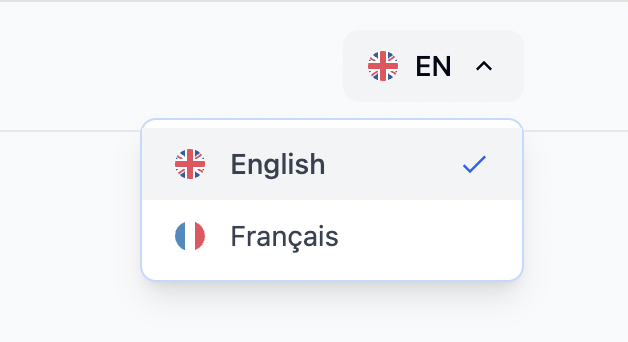Switch Language Component
Language switcher component for internationalized applications. Provides seamless language switching with flag icons and dropdown menu.
Overview
The SwitchLanguage component enables users to change the application language. It integrates with Nuxt i18n for complete internationalization support and includes visual language indicators.
Preview
Basic Usage
vue
<template>
<div class="flex items-center space-x-4">
<!-- Other header elements -->
<SwitchLanguage />
</div>
</template>
<script setup lang="ts">
import SwitchLanguage from '@/components/SwitchLanguage.vue'
</script>Features
- Flag Icons - Visual language representation
- Dropdown Menu - Clean language selection interface
- Persistent Preference - Remembers user language choice
- SEO Friendly - Proper hreflang attributes
- Accessible - Keyboard navigation support
Supported Languages
Default languages included:
- 🇺🇸 English (en)
- 🇫🇷 French (fr)
- 🇪🇸 Spanish (es)
- 🇷🇺 Russian (ru)
Component API
Props
| Prop | Type | Default | Description |
|---|---|---|---|
compact | boolean | false | Show compact version with flag only |
Events
| Event | Payload | Description |
|---|---|---|
languageChanged | { locale: string } | Emitted when language changes |
Configuration
Configure available languages in nuxt.config.ts:
typescript
export default defineNuxtConfig({
i18n: {
locales: [
{ code: 'en', iso: 'en-US', name: 'English', flag: '🇺🇸' },
{ code: 'fr', iso: 'fr-FR', name: 'Français', flag: '🇫🇷' },
{ code: 'es', iso: 'es-ES', name: 'Español', flag: '🇪🇸' },
{ code: 'ru', iso: 'ru-RU', name: 'Русский', flag: '🇷🇺' }
],
defaultLocale: 'en'
}
})Composables Used
useI18n()
Nuxt i18n composable for language management:
typescript
const { locale, setLocale, availableLocales } = useI18n()Styling
The component uses Tailwind CSS for responsive design and follows the site's design system for consistency with other UI elements.