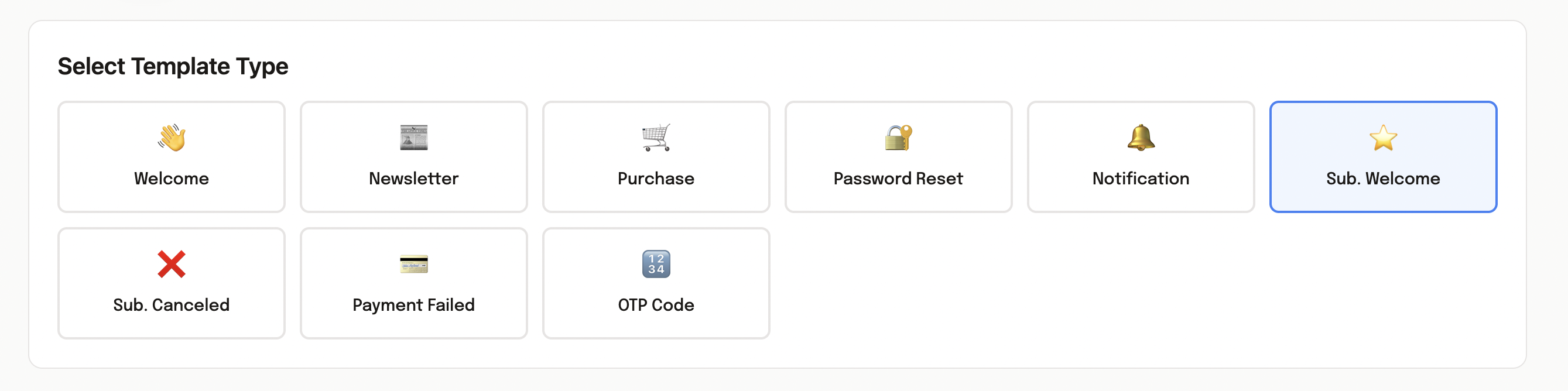Email Templates System
Complete email template system with multiple providers, responsive design, and admin preview interface.
Preview
Overview
The email template system provides a comprehensive solution for managing all transactional emails in your SaaS application. It includes 9 different template types, an integrated preview system, and flexible API endpoints.
Features
- 9 Professional Templates - Welcome, Newsletter, Purchase, Password Reset, Notifications, Subscriptions, OTP
- Real-time Preview - Admin interface to test and preview all templates
- Responsive Design - Mobile and desktop optimized with dark mode support
- Multi-provider Support - Resend, SendGrid, SMTP support
- Flexible API - Generation and sending via API endpoints
- Dynamic Variables - Templating system with custom variables
- Integrated Testing - Send test emails from admin interface
Available Template Types
1. Welcome Email
Welcome email for new users
const { generateWelcomeEmail } = useEmailTemplate()
const html = generateWelcomeEmail({
subject: 'Welcome to Clawplate!',
greeting: 'Hi John!',
mainMessage: 'Thank you for joining us.',
buttonText: 'Get Started',
buttonUrl: '/dashboard'
})2. Newsletter
Regular newsletters and updates
const html = generateNewsletterEmail({
subject: 'Your Weekly Newsletter',
title: 'This Week\'s Updates',
newsletterContent: 'Here are the latest news...',
mainMessage: 'Discover our latest features.'
})3. Purchase Confirmation
Order confirmations and invoices
const html = generatePurchaseEmail({
subject: 'Order Confirmed',
orderId: '#12345',
orderDate: '2025-01-15',
orderTotal: '$29.99',
buttonText: 'View Order',
buttonUrl: '/orders/12345'
})4. Password Reset
Password reset instructions
const html = generatePasswordResetEmail({
subject: 'Reset Your Password',
greeting: 'Hello!',
mainMessage: 'Click the button below to reset your password.',
buttonUrl: '/reset-password?token=abc123'
})5. Notifications
System notifications and alerts
const html = generateNotificationEmail({
subject: 'Important Notification',
notificationTitle: 'Security Update',
notificationMessage: 'Your account has been updated.',
mainMessage: 'Action required from you.'
})6. Subscription Welcome
Premium subscription welcome
const html = generateSubscriptionWelcomeEmail({
subject: 'Welcome to Pro Plan!',
planName: 'Pro Plan',
billingInterval: 'monthly',
nextBillingDate: '2025-02-15',
buttonUrl: '/dashboard'
})7. Subscription Canceled
Subscription cancellation confirmation
const html = generateSubscriptionCanceledEmail({
subject: 'Subscription Canceled',
planName: 'Pro Plan',
accessUntil: '2025-02-15',
buttonUrl: '/dashboard/billing'
})8. Payment Failed
Payment failure notifications
const html = generatePaymentFailedEmail({
subject: 'Payment Failed - Action Required',
planName: 'Pro Plan',
retryDate: '2025-01-18',
invoiceUrl: '/billing/invoice/123'
})9. OTP Code
One-time password verification
// Integrated Supabase template
// Used automatically by Supabase Auth
// Code: \{\{ .Token \}\}Configuration and Usage
Installation
# Dependencies are already installed in the boilerplate
npm install resend # If using ResendEnvironment Variables Configuration
# .env
RESEND_API_KEY=your_resend_api_key
# or
SENDGRID_API_KEY=your_sendgrid_api_key
# or configure your SMTPBasic Usage
// In your component or API
import { useEmailTemplate } from '~/composables/useEmailTemplate'
import { sendTransactionalEmail } from '~/server/utils/email'
const { generateWelcomeEmail } = useEmailTemplate()
// Generate HTML
const emailHtml = generateWelcomeEmail({
subject: 'Welcome!',
greeting: 'Hi John!',
mainMessage: 'Thank you for joining us.'
})
// Send email
const result = await sendTransactionalEmail(
'user@example.com',
'Welcome!',
emailHtml
)Admin Preview Interface
Access /admin/email-preview to:
- Preview all templates in real-time
- Customize variables (name, message, price, etc.)
- Test emails by sending to your address
- Copy generated HTML
- Mobile/desktop preview
- Integrated documentation
Interface Features
- Template Selector - Choose from 9 types
- Dynamic Configuration - Modify variables in real-time
- Responsive Preview - Test mobile and desktop
- Test Sending - Receive email in your inbox
- HTML Export - Copy generated code
API Endpoints
POST /api/email/preview
Generates HTML preview of a template
// Request
{
"type": "welcome",
"data": {
"subject": "Bienvenue !",
"recipientName": "John Doe",
"mainMessage": "Merci de nous avoir rejoint."
}
}
// Response
{
"success": true,
"html": "<html>...</html>",
"type": "welcome",
"timestamp": "2025-01-15T10:00:00Z"
}POST /api/email/send-test
Sends a test email
// Request
{
"to": "test@example.com",
"type": "welcome",
"data": {
"subject": "Test Welcome",
"recipientName": "Test User"
}
}
// Response
{
"success": true,
"messageId": "msg_123",
"recipient": "test@example.com",
"type": "welcome"
}Available Template Variables
Common Variables (all templates)
{
subject: string // Email subject
title: string // Main title
greeting: string // Greeting
mainMessage: string // Main message
buttonText?: string // Button text
buttonUrl?: string // Button URL
additionalMessage?: string // Additional message
}Specific Variables
Purchase Template
{
orderId: string // Order ID
orderDate: string // Order date
orderTotal: string // Order total
amount: string // Amount
currency: string // Currency
}Subscription Templates
{
planName: string // Plan name
billingInterval: string // Billing interval
nextBillingDate: string // Next billing date
accessUntil: string // Access until
}Notification Template
{
notificationTitle: string // Notification title
notificationMessage: string // Notification message
}Configuration Variables
{
supportEmail: string // Support email
websiteUrl: string // Website URL
privacyUrl: string // Privacy policy URL
termsUrl: string // Terms of service URL
unsubscribeUrl: string // Unsubscribe URL
twitterUrl: string // Twitter URL
linkedinUrl: string // LinkedIn URL
githubUrl: string // GitHub URL
currentYear: number // Current year
}Template Customization
Modify Main HTML Template
Edit templates/email-template.html to:
- Change colors and styles
- Modify structure
- Add new conditional blocks
- Customize footer
Create New Template Type
- Add type in composable:
// composables/useEmailTemplate.ts
const generateCustomEmail = (data: EmailTemplateData): string => {
const template = getTemplate()
const emailData: EmailTemplateData = {
...defaultConfig,
...data,
isCustom: true, // New flag
} as EmailTemplateData
return compileTemplate(template, emailData)
}- Add condition in HTML template:
<!-- templates/email-template.html -->
\{\{#if isCustom\}\}
<div class="info-box">
<h3>\{\{customTitle\}\}</h3>
<p>\{\{customMessage\}\}</p>
</div>
\{\{/if\}\}- Add to preview API:
// server/api/email/preview.post.ts
case 'custom':
html = generateCustomEmail(data)
breakMulti-Provider Configuration
Resend (Recommended)
// .env
RESEND_API_KEY=re_your_api_key
// server/utils/email.ts - Already configuredSendGrid
// .env
SENDGRID_API_KEY=SG.your_api_key
// server/utils/email.ts
if (process.env.SENDGRID_API_KEY) {
const sgMail = require('@sendgrid/mail')
sgMail.setApiKey(process.env.SENDGRID_API_KEY)
const result = await sgMail.send({
to: options.to,
from: options.from,
subject: options.subject,
html: options.html
})
}SMTP Custom
// server/utils/email.ts
import nodemailer from 'nodemailer'
const transporter = nodemailer.createTransporter({
host: process.env.SMTP_HOST,
port: process.env.SMTP_PORT,
secure: true,
auth: {
user: process.env.SMTP_USER,
pass: process.env.SMTP_PASS
}
})Best Practices
1. Error Handling
try {
const result = await sendTransactionalEmail(email, subject, html)
if (!result.success) {
console.error('Email failed:', result.error)
}
} catch (error) {
console.error('Email error:', error)
}2. Environment Variables
// Always verify API keys
if (!process.env.RESEND_API_KEY) {
throw new Error('RESEND_API_KEY is required')
}3. Conditional Templates
// Use flags for dynamic templates
const emailData = {
...baseData,
isWelcome: userType === 'new',
isPurchase: orderExists,
hasButton: actionRequired
}4. Automated Testing
// test/email.test.ts
describe('Email Templates', () => {
test('generates welcome email', () => {
const html = generateWelcomeEmail({ subject: 'Test' })
expect(html).toContain('Welcome')
})
})Supabase Auth Integration
OTP Email Configuration
In Supabase Dashboard:
- Go to Authentication → Email Templates
- Select "Confirm signup"
- Copy content from
templates/email-otp-supabase.html
Available Supabase Variables:
\{\{ .Token \}\}- OTP Code\{\{ .SiteURL \}\}- Your site URL\{\{ .Email \}\}- User email
Monitoring and Analytics
Email Logs
// server/utils/email.ts
console.log('Email sent:', {
to: options.to,
subject: options.subject,
messageId: result.messageId,
timestamp: new Date().toISOString()
})Recommended Metrics
- Delivery rate
- Open rate
- Click rate
- Send errors
Troubleshooting
Common Issues
Emails not received:
- Check spam/junk folders
- Confirm API key
- Check server logs
Broken templates:
- Validate HTML
- Check missing variables
- Test with preview interface
Variables not replaced:
- Check
\{\{variable\}\}syntax - Confirm variable exists in data
- Check
Debug Mode
// Enable in development
if (process.env.NODE_ENV === 'development') {
console.log('Email HTML:', html)
console.log('Email data:', emailData)
}Conclusion
The email template system provides:
- Time Saving - Ready-to-use templates
- Professional Design - Modern and responsive design
- Flexibility - Easy customization
- Reliability - Multi-provider with fallbacks
- Easy Testing - Integrated preview interface
To get started: Visit /admin/email-preview and explore all available templates!
The email system handles all transactional communications for your SaaS, from welcome messages to subscription notifications, ensuring professional and consistent communication with your users.